Secure your critical documents with cutting-edge encryption and ensure authenticity and integrity.
Protect and secure the confidential documents of individuals, organizations or companies.
Protect sensitive information, ensuring that only authorized recipients can access it through encryption.
Depending on the validation, the trust and security level is clearly visible for all document recipients to view.
Minimize your carbon footprint by embracing and implementing a paperless document management system.
Proves the sender's identity by adding a signature, eliminating concerns over forgery or tampering.
Streamline document processes with faster signing, approval cycles and secure storage and access.
Preserve resources by reducing the need and expenses for paper, printing, mailing and physical storage.
Meet regulatory requirements, as digital signatures are legally recognized and accepted in many countries.
Step 1: Generate a signature
To initiate the signing process, the signatory needs to create a digital signature. This is possible by using a private key that is generated by a cryptographic algorithm.
Step 2: Give your document a unique identity with a private key
This step requires hashing the document using a cryptographic algorithm. Doing so creates a unique digital fingerprint of the given content of the document.
Step 3: Create a digital signature block
Next, develop a digital signature block to attach to the document. This comprises the digital signature you created initially and the hashed content from the document. You can now send the signed document.
Step 4: Decryption using the signatory's public key
Your recipient will utilize your public key to decrypt the signature block. This action confirms the authenticity of the digital signature.
Step 5: Verification of hash values
In the final validation step, the recipient compares two things: the original document's 'fingerprint' (or hash value) found in the unlocked digital signature and a new 'fingerprint' they create. This ensures the document has not been changed during its transmission. If these two fingerprints match, you can be sure that the signature is authentic and the document has not been tampered with.
DigiCert Digital Signature Plus (OV)
The Digital Signature Plus certificate offers client authentication and allows clients to digitally sign emails. It also enables safe document signing.
GlobalSign Document Signing
GlobalSign Document Signing is a fully managed remote signature solution. It enables organizations to deploy and scale trusted signatures.
Sign here please!
The digital certificate for signing the document contains essential details about the signer, such as their name, email address and other relevant identification information.

Document signing adds a timestamp to the signed document, which indicates the exact date and time when the document was signed. This helps establish the proper event sequence and can be crucial in legal and contractual scenarios.

The signing process generates a unique hash (or fingerprint) of the document, which ensures that any changes to the document after signing will invalidate the signature. As a result, recipients can verify that the document has not been tampered with since it was signed.

Because a digital signature is linked to the signer's private key, which is known solely by the signer, it is difficult for the signer to deny their involvement in signing the document. This offers non-repudiation and supports the document's legal admissibility.

FAQ.
Document signing is the electronic method of signing and authenticating a document, ensuring that the content of the document remains unchanged and safeguarded. This form of signing documents provides a more secure and efficient way of managing document approvals and transactions.
Document signing certificates are digital certificates issued by a trusted certificate authority (CA) that validate the legitimacy of the document signer. These certificates contain the signer's public key, identity information, and the digital signature of the CA. These certificates help establish a signer's authenticity to recipients of the signed document.
A digital signature is an encrypted code generated by a signer's private key attached to an electronic document. This code ensures the integrity and authenticity of the signed document by validating that:
- The document has not been modified since signing.
- The signer's identity has been verified.
- Digital signatures can be legally binding, with many jurisdictions accepting electronic signatures as equal to handwritten signatures.
Digital signatures and certificates work together to ensure the security and authenticity of a signed document. A digital signature is created using the signer's private key, while the associated document signing certificate, containing a public key, is used by recipients to verify the signature. The certificate validates the signer's identity and credibility, assuring users that the document originated from the intended sender and has not been tampered with since signing.
Document signing pricing varies based on several factors, including the CA issuing the document signing certificate, the validity period, and the type of certificate required (e.g., for an individual or an organization). Users should carefully consider their needs to determine the most suitable and cost-effective option for their document signing requirements.
A signed document can be verified by using specific document processing software with digital signature support, such as Adobe Acrobat Reader, DocuSign, or any other similar program. These tools allow users to view the details of the digital signature within the document and verify if the certificate used to sign the document is still valid.
Digital signatures are generally secure because they rely on cryptographic algorithms such as RSA or ECDSA. These algorithms ensure that the signature is unique to the signer and the document. Additionally, digital signatures provide authentication, non-repudiation, and integrity assurance. As long as the signer's private key is secure, unauthorized users cannot forge their digital signature.
Document signing provides crucial information that asserts the signer's identity, the timestamp of signing, and a unique document hash for integrity purposes. The signer's identity is established through the digital certificate used in the signing process. The unique hash and private critical linkage also offer document integrity and non-repudiation, ensuring the document is tamper-proof and legally admissible.
Document signing certificates typically support a variety of file formats, among them the most famous one, including:
- PDF (.pdf)
- Word (.doc, .docx)
- Excel (.xls, .xlsx)
- Powerpoint (.ppt, .pptx)
- Open Document Format (.odt, .ods, .odp)
Always make sure to consult the specific guidance of your provider for any other supported formats or limitations.
Become a partner. With our SSL reseller program.
You are already an SSL reseller or would like to become one? You need a wide range of certifcates for your projects?
Benefit from our SSL reseller program. We offer excellent B2B conditions and a white-label SSL management platform with API access.
Our Partner Managers will work with you to draw up an individual reselling strategy for your business.
& conditions


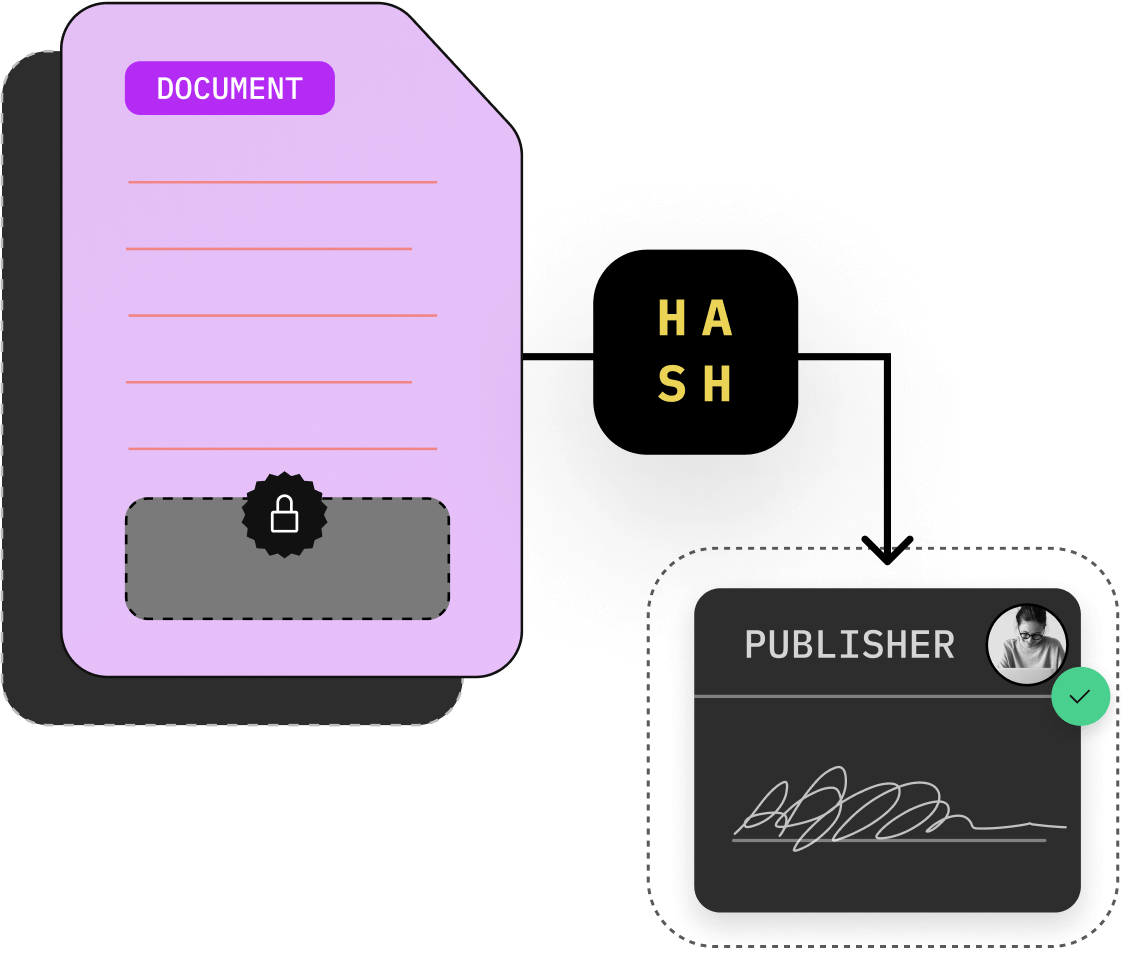
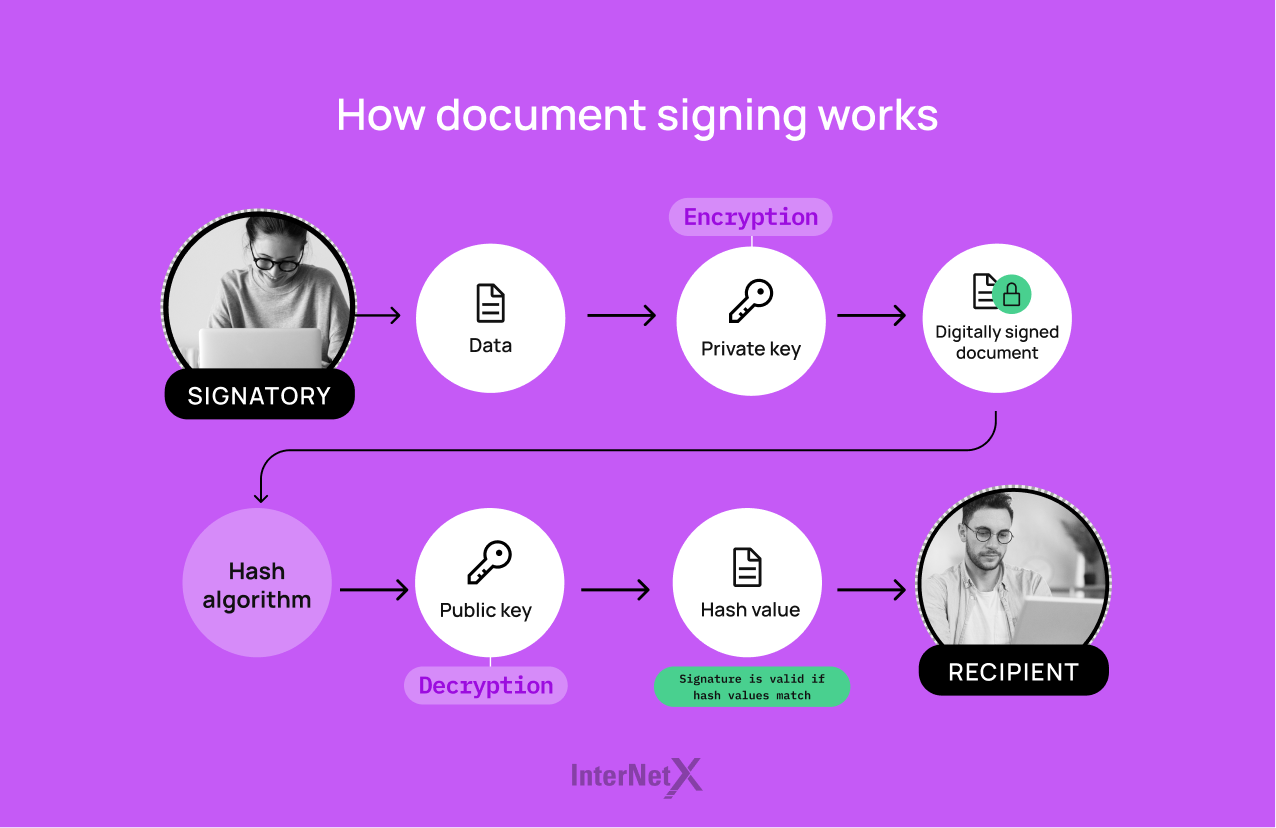
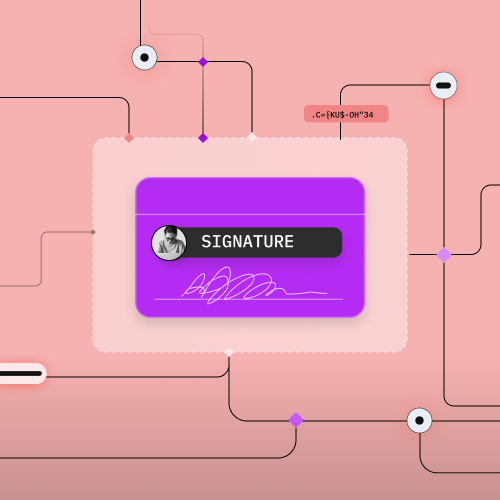
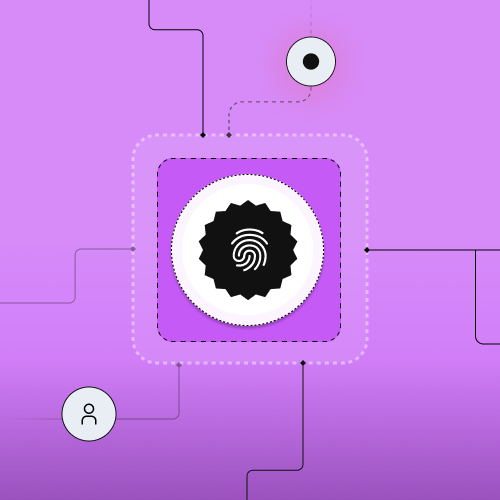
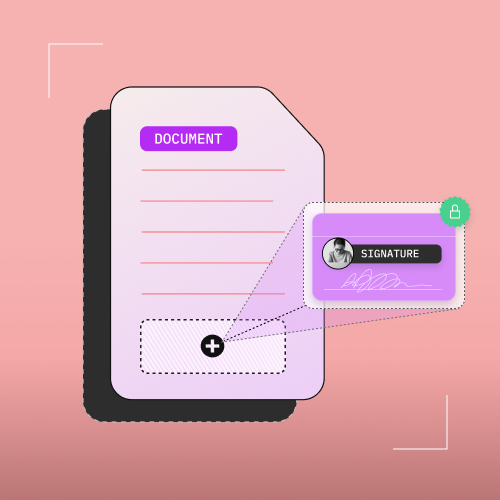
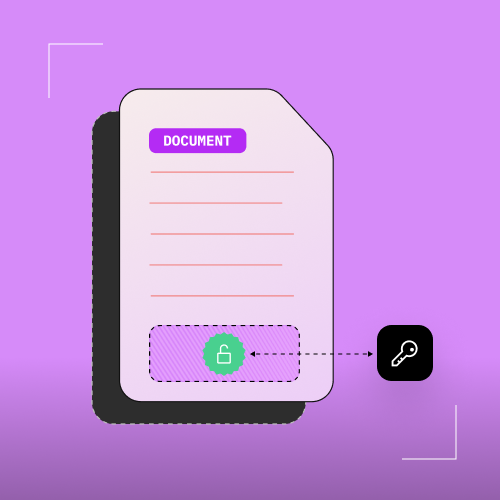
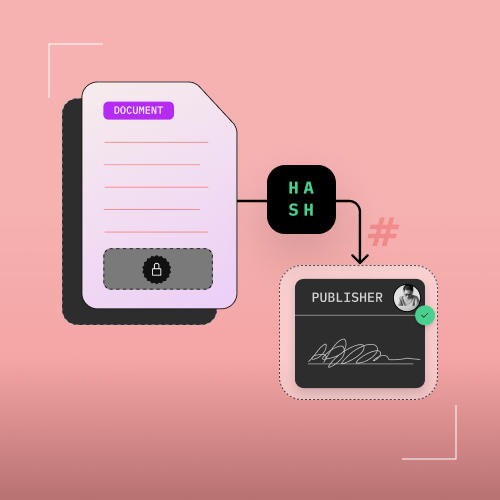

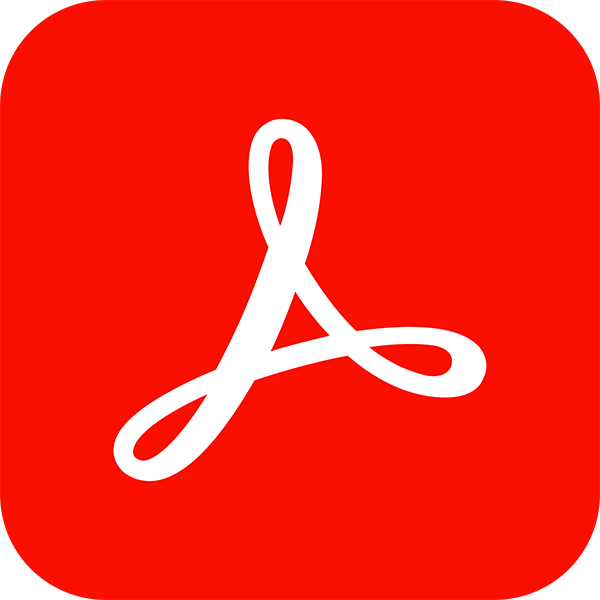

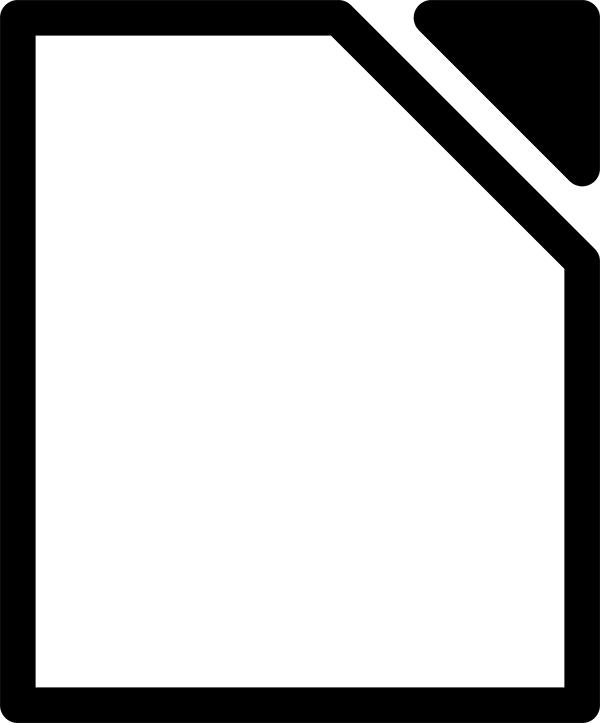
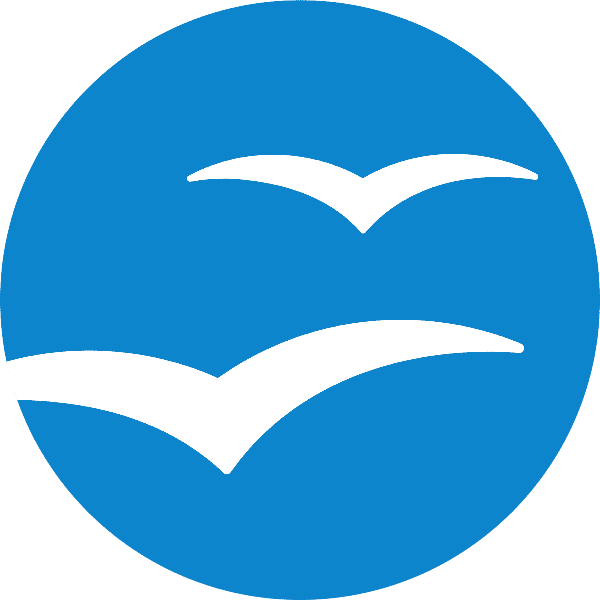

![[Translate to Englisch:] ssl reseller [Translate to Englisch:] ssl reselling programm members](/fileadmin/files/ix/encryption/encryption-reseller-programm.png)